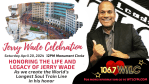Source: Apple / apple
Law Enforcement Agencies Warning About New iPhone Update
The recent release of the iOS 17 update by Apple has sparked concerns among law enforcement agencies. Alongside various enhancements, Apple introduced a new feature called NameDrop, which allows the sharing of contact details between two iPhones when they are brought into close proximity. While accidental connections through NameDrop are considered rare, the potential for unintended sharing has raised eyebrows. This article delves into the implications of this feature and provides instructions on how to disable NameDrop.
The NameDrop Feature:
NameDrop, a notable addition to the iOS 17 update, enables iPhone users to share their contact details with nearby devices. When two phones are placed in very close proximity, NameDrop automatically initiates the transfer of contact information. While the feature aims to facilitate seamless sharing between individuals, its implementation has raised concerns regarding privacy and security.
Law Enforcement Concerns:
Law enforcement agencies have expressed apprehension about the NameDrop feature due to its potential implications for investigations and personal privacy. The automatic sharing of contact details between devices could inadvertently expose sensitive information to unauthorized individuals. Although accidental connections through NameDrop are considered unlikely, the possibility remains, prompting agencies to evaluate the potential risks associated with this feature.
Mitigating Risks:
To address the concerns surrounding NameDrop, Apple has provided users with the ability to disable the feature. By navigating to the Settings menu on their iPhones, users can locate the NameDrop option and turn it off. This allows individuals to retain control over their contact information and mitigate any potential risks associated with unintended sharing.
User Responsibility:
While Apple has taken steps to provide users with control over NameDrop, it is essential for individuals to be mindful of their device settings and take responsibility for their privacy. Users are encouraged to review their iOS 17 settings and ensure that NameDrop is disabled if they do not wish to participate in automatic contact sharing.
Conclusion:
The introduction of the NameDrop feature in the iOS 17 update has raised concerns among law enforcement agencies regarding privacy and security. While accidental connections through NameDrop are rare, the potential risks associated with unintended sharing have prompted caution. By providing users with the ability to disable NameDrop through the Settings menu, Apple aims to empower individuals to maintain control over their contact information. It is crucial for users to be proactive in reviewing their device settings and taking responsibility for their privacy in an increasingly connected world.