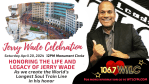We’ve all been there: You dash off a quick e-mail and realize seconds after you hit “send” that you’ve made a major mistake. You misspelled the name of your company. Or maybe you addressed the person by the wrong name. Yikes! Even seemingly small mistakes like typos or missing words can negatively impact your professional image. That’s why WORKS compiled a checklist to help you avoid these errors.
Enable spell-check, but don’t rely on it. Many people don’t use spell-check for their e-mails, but they probably should! Still, spell-check can’t catch mistakes like mixing up “they’re” and “there,” so you should still look over the document yourself. Also double-check the names of people, companies, and places, because spell-check often won’t recognize those. If you misspell a name in one place, do a search to make sure that it’s spelled correctly everywhere else.
Read your writing out loud. I’m prone to skipping words, because my brain works quicker than my fingers on the keyboard. Reading aloud helps me spot missing words and awkward sentence constructions. Your writing should flow as if you were speaking. If you can’t read a sentence in a single breath, then it’s probably too long. Shorten it for clarity.
Print it out. Somehow mistakes pop out at you when you’re looking at a piece of paper instead of the pixels on a screen. Print the document and circle any mistakes. Using a printout can also help you decide if there’s enough white space or if the paragraphs are too long for the document to be readable.
Ask someone else to look it over. It’s probably not necessary to have someone proof all your work (unless you’re really prone to mistakes), but it’s a good idea for press releases, grant proposals, and other items that will be circulated widely beyond your department. We’re often too close to our work to catch mistakes, so it’s helpful to have a fresh pair of eyes go over it.
Source: http://www.nicolewilliams.com/work/dont-forget-to-proofread?page=0,1